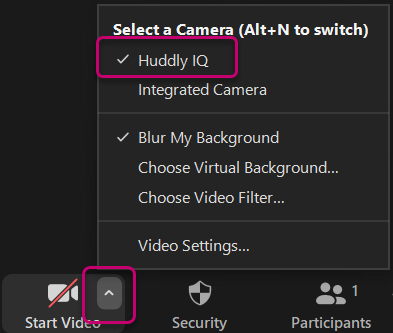Join a non-Teams meeting (eg zoom, webex)
- At the Teams room panel, plug the laptop into the HDMI and USB cables connected to the console.

The Crestron panel should update to display the following message confirming that Speakerphone and Camera Are Ready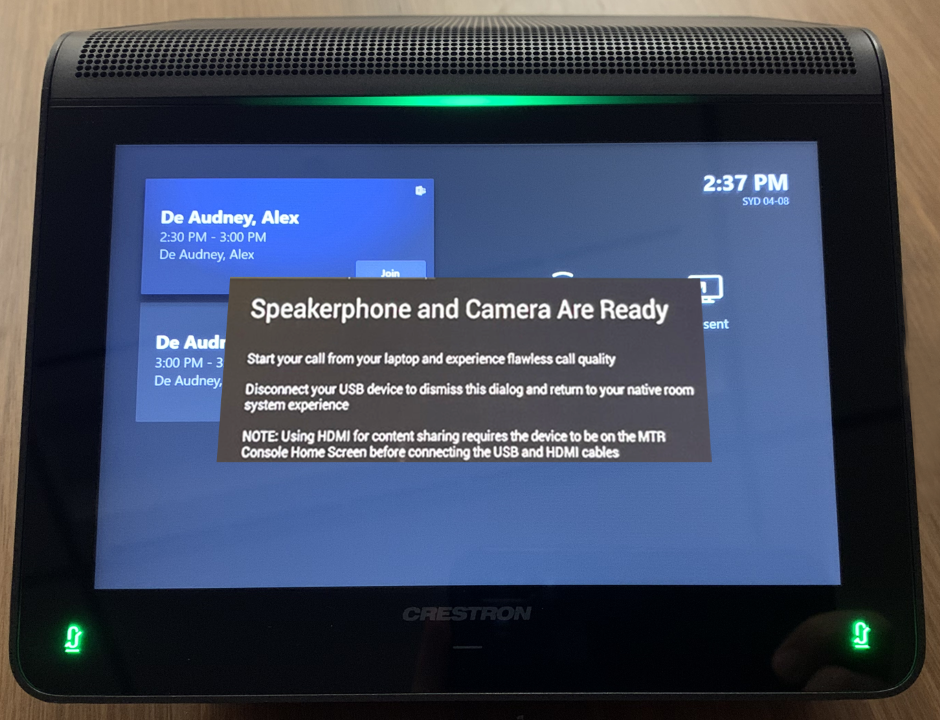
- Join your meeting on the laptop.
- Click on the up arrow next to the microphone button.
- Select Echo Cancelling Speakerphone (Crestron Mercury) for both Microphone and Speaker.
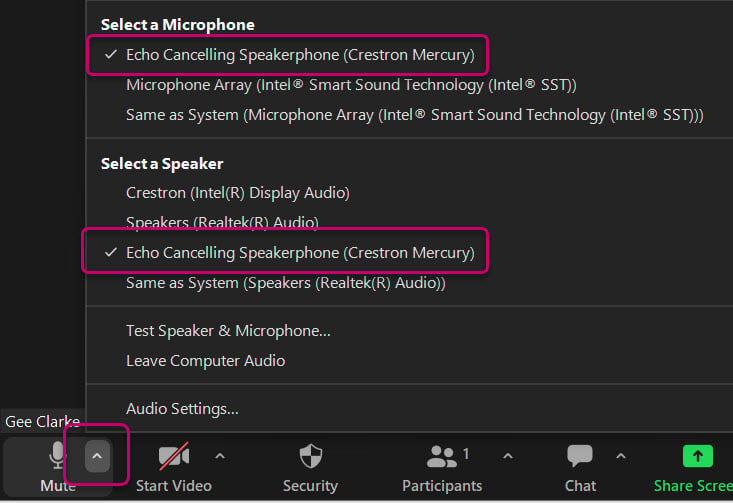
- The video should be automatically set to the room camera ie Huddly IQ.